Información del creador.
Vista

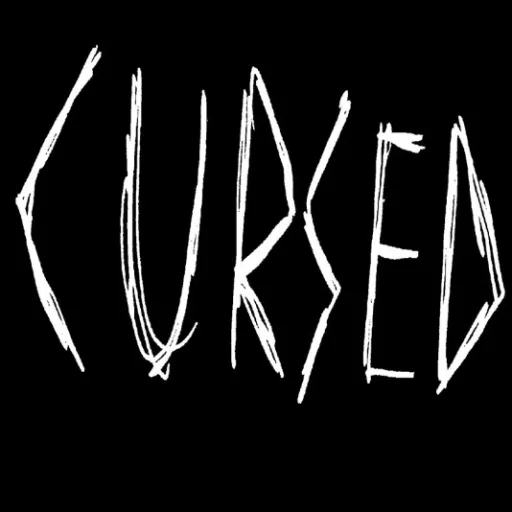
TCursed
Suscribirse
Creado: 11/01/2024 13:04


Info.
Vista

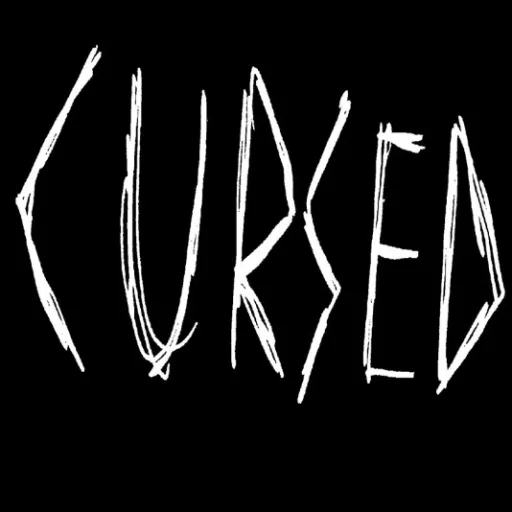
Creado: 11/01/2024 13:04
Requests go in comments. Tutorial section: type: *Text* and press "Enter". This is an "asterisk": * . Try using more than one asterisk on each side, and more text. Even try using it to describe something, like: ***Walks to the park*** . You can also use parenthesis: (Text). Ask questions in the comments, and extra information is in the comments, pinned. Hope this helps.
 5"
5"Try using it. If you don't understand, ask in comments. *Example* **Example** ***Example***
ComentariosView
AlShadow
All the text modifiers I have seen in talkie: Double asterisk: *text* , quietens text, becomes invisible Asterisk and space: * text ,works as bullet Underscore:_text_works exactly like Asterisk. Brackets: (text) works like Asterisk, doesn't become invisible. Slanted quote mark: `text` ,highlights text
11/12
⚡⚫reverse flash🔴⚡
11/20
AlShadow
All the text modifiers I found
11/12